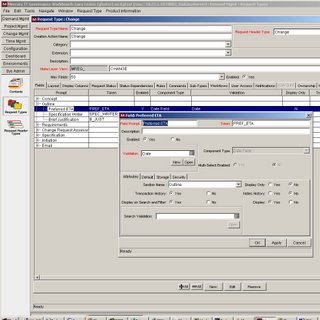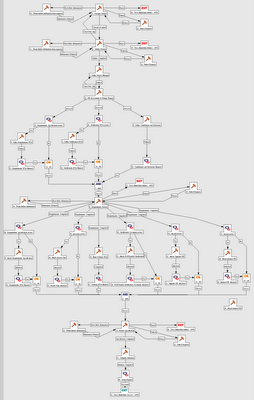Application Field shows error "invalid application" Why?
The reason for this is that initially I set up the application field using the validation "KNTA-APPLICATIONS_ENABLED" which reflected well in the dashboard but only showed the hidden value (parameter1) rather than the full visible value
eg: CAS instead of Casino.
2 changes were made to rectify this problem:
1) modify the reference "c.application APPLICATION" to "c.application_meaning APPLICATION"
2) modify the reference "c" ie: instead of knta_requests, change it to knta_requests_v (the view which holds loads of values)
SELECT a.request_id REQUEST_ID, f.status_name WORKFLOW_STATUS, c.description PROJECT_TITLE, b.request_type_name REQUEST_TYPE, c.priority_code PRIORITY, a.request_id REQUEST_ID_HYPERLINK, d.parameter1 RAG, g.full_name CREATED_BY, a.creation_date CREATION_DATE, d.visible_parameter41 IDEA, d.visible_parameter20 BUSINESS_SPONSOR, c.application_meaning APPLICATION, a.visible_parameter3 PREFERRED_ETA, a.visible_parameter4 SPECIFICATION_WRITER, a.visible_parameter42 BRIEF_JUSTIFICATION, a.visible_parameter5 PROJECT_MANAGER, a.visible_parameter10 CONTRIBUTORS, a.visible_parameter6 ETA_FOR_REQUIREMENTS, a.visible_parameter11 APPROVERS, a.visible_parameter7 ETA_FOR_JUSTIFICATION, a.visible_parameter26 CHANGE_TYPE, a.visible_parameter12 ETA_FOR_PID, a.visible_parameter13 ETA_FOR_PROJECT_DELIVERY, a.visible_parameter20 ETA_ON_TEST, a.visible_parameter19 ETA_FOR_PROJ_INITIATION, d.visible_parameter2 PERCENTAGE_COMPLETE, d.parameter1 COLOUR_SOURCE
FROM kcrt_request_details a, kcrt_request_types b, kcrt_requests_v c, kcrt_req_header_details d, kcrt_statuses f, knta_users g
WHERE a.batch_number = 1
AND a.request_type_id = 30604
AND a.request_id = c.request_id
AND a.request_id = d.request_id
AND c.request_id = d.request_id
AND a.request_type_id = b.request_type_id
AND a.request_type_id = c.request_type_id
AND c.status_id = f.status_id
AND c.created_by = g.user_id
AND c.request_id in (
SELECT c.request_id
FROM kcrt_requests c
WHERE c.status_code NOT LIKE 'CLOSED%'
AND c.status_code NOT LIKE 'CANCEL%')
This resolved the issue!!